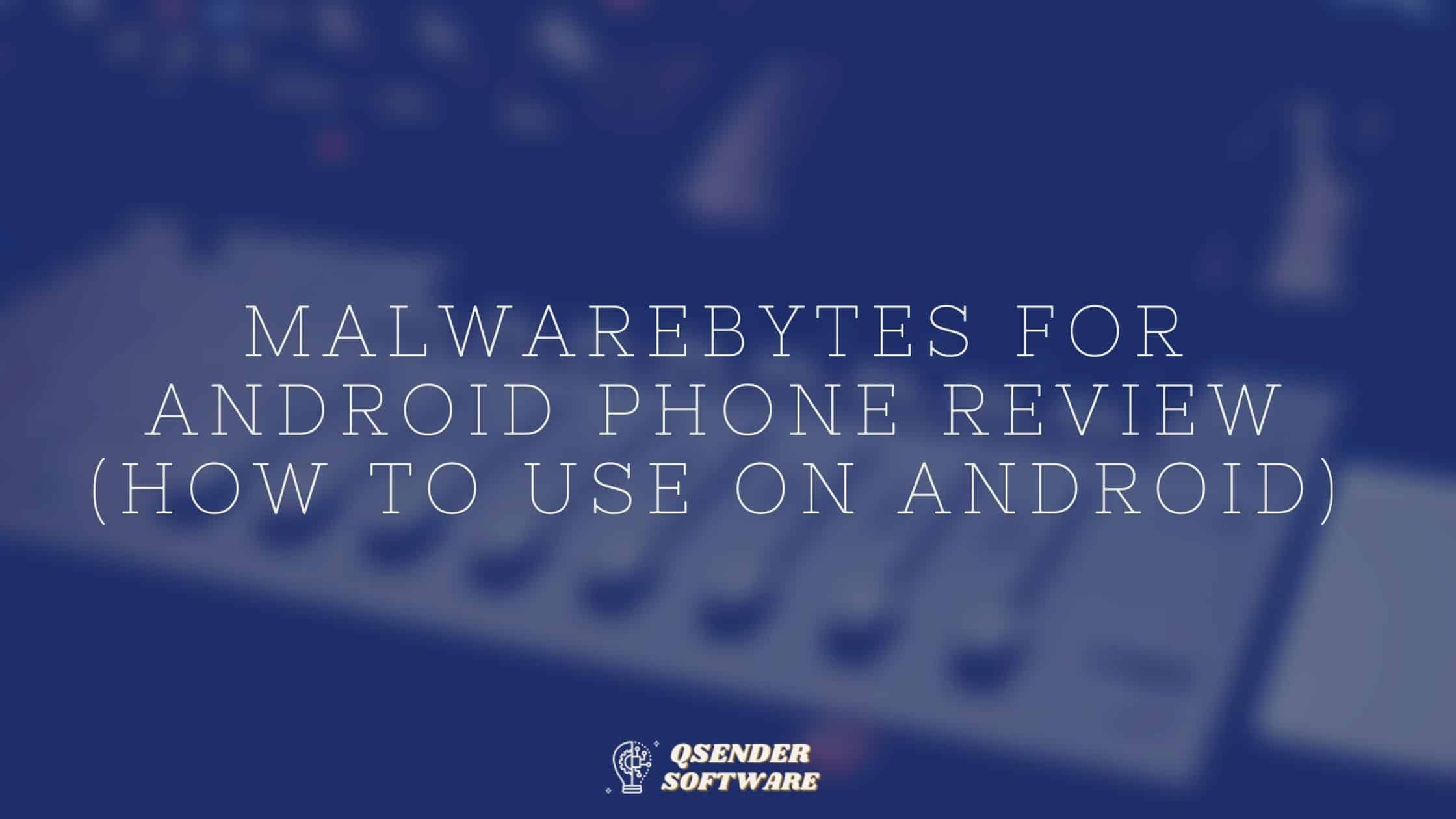Malwarebytes For Android Phone Review (How To Use On Android)
Malwarebytes for Android: Malware is a name given of the malicious software, and it can penetrate your system security with the intention of causing harm to your device. Malware can infect your device in multiple ways.
Malwarebytes is a famous software to remove malware and viruses from Microsoft Windows, macOS, and is now available for Android. It is one of the world’s leading anti-malware technology made by Malwarebytes Corporation.
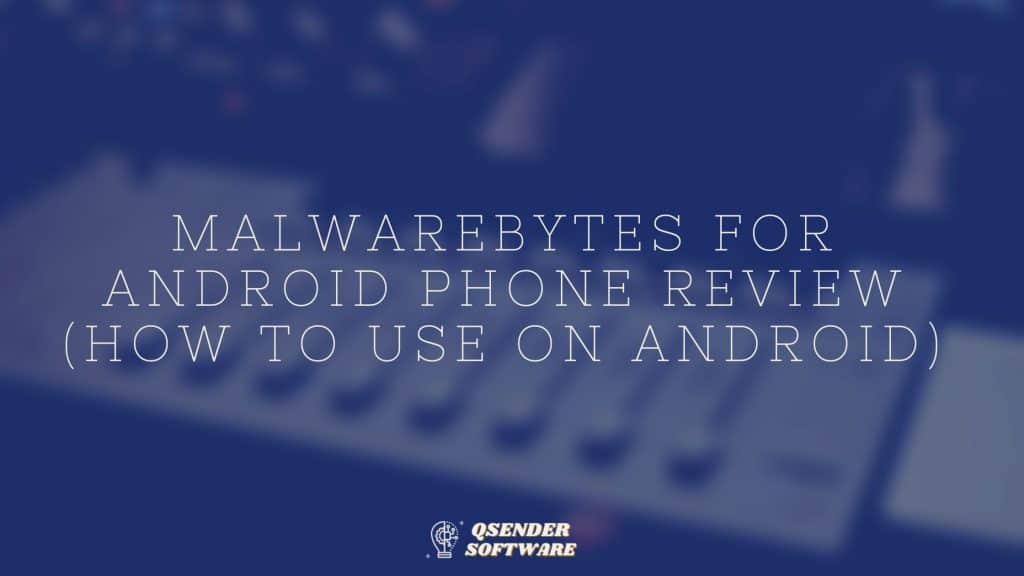
Malwarebytes came out in January 2006 and has served over a million customers over these years. It can kill malware and can also detect spyware and Trojans on your device. For Android, It scans the apps installed on your Android device for malicious code or PUPs (Potentially Unwanted Programs).
Similar Articles: Malwarebytes Anti-Exploit Premium Reviews
Table of Contents
Malwarebytes for Android
If any malicious website or code is detected. Malwarebytes for Android even alerts you through an SMS. It also notifies you about the applications that are tracking your location. All your personal information will stay safe including all your Cards and Credentials.
How to avoid Malware?
The easiest way you can avoid malware is by not visiting the websites hosting illegal content such as pirated software. Most of such websites which have pirated software commonly contain malware. If you find premium software for free online, you must check if it is authentic before installing it.
Avoid clicking any unknown links you revise from unknown emails and also don’t open any links on instant messages even if you know the person who sent the same. Some malware that has already affected one device, can send such links to be sent from the infected device to other devices.
Benefits of Malwarebytes
- Quick Scan for Malware
- Shields systems from new and unknown viruses
- Warns whenever a website or ad network is infected
- Performs deployments quickly
- It blocks dangerous websites
- User-friendly software
- Real-time protection
You will only get Malwarebytes free for 30 days under a trial version. After the trial period, you need to buy the premium version to keep your device protected.
How to download Malwarebytes for Android?
- Open the play store on your Android mobile.
- Search for Malwarebytes for Android.
- Install the app and start using Malwarebytes for Android.
Features of Malwarebytes For Android
Malwarebytes offers premium features for the Android platform. Let us discuss some of its prominent features.
Issue reminders
You will be notified every time there any issues that are affecting the security of your Mobile. If you don’t want to revive these notifications you can disable these notifications in the settings section.
Bandwidth
Malwarebytes uses the minimum bandwidth of your Internet connection. It updates the parts of the database one by one without downloading the entire database file. And no unnecessary files are downloaded without your permission.
Active and deep scanning
Malwarebytes will scan all your apps on your device and find any unknown apps that can contain malware. Malwarebytes can easily detect malicious patterns with advanced techniques.
Scanning of Compressed files
Malwarebytes even scans inside compressed files to make sure that they do not contain any Malware. Even compressed files can hide Malware or some virus.
Scan on demand
You can scan your device any time you want. You just need to open the scanner screen from the menu and click scan now. When the scanning is complete, you easily remove malicious files.
Advanced Security feature
Malwarebytes for Android has an advanced security feature that helps you to secure your device remotely by sending SMS alerts. You can even change the device pin, display a message. You can enable or disable this feature through the protection section of the setting and then you can enable the application with the Device Administrator mode.
Scan and Install a new App
Before installing an app from a source that is unknown, you can scan it to make sure it’s safe. You can do this by scanning the unknown App with Malwarebytes before you begin installing. In case the APK has Malware it will be safely removed from the device.
Real-time Protection
Now you can automatically scan all the files on your device to protect from Malicious threats. In Malwarebytes, Anti-Ransomware Protection works with real-time protection to detect attacks and protect your device.
Automatic scans after updating
The scan will automatically start once the malware databases are updated. Your device stays protected against the all latest threats. You can enable or disable this feature from the Scanning section in Scanning.
Various scan mode
There are four scans options are available in Malwarebytes for Android which are Full, Threat, Hyper, and Path. It will select the most efficient system scan as per your requirement.
Scan while you’re mobile in charging
You can enable the device to scan only when your mobile is on charging in settings. The scans will be carried out later when the battery of your phone is in more than 35%.
Scheduled Scans
You can set scheduled timings for scans in the scanning section and you need to enable this feature first so that you set timings for your scan and the device will automatically perform a scan as per the schedule.
Detects Phishing links
Malwarebytes for Android can even detect the phishing links which have come by SMS. Just scan any link, Malwarebytes will let you know if you are moving towards an unsafe location.
Text Scanning
You can also share any text with Malwarebytes to make sure that it does not contain any unwanted URLs.
Privacy Audit
Privacy audit analysis scans all apps installed on your device and alerts you about the applications that are interrupting your privacy.
Security Audit
Malwarebytes will give you suggestions on how to make your device much safer. You just need to select the correct solution to keep your device safe.
Applications usage
Malwarebytes will display all information about the usage of application usage and updates also track the infected apps. You can also check all installed applications and check which of them were used recently with detailed information.
See Also: Process Explaining DRI Avast Software Refund
Steps on How to activate the license for Malwarebytes For Android
You need to launch the App and wait for the boot to finish. Once you are on the dashboard, press the menu button which appears on the left-hand corner.If you have installed Malwarebytes for Android for the first time, you will be on a trial version.
- Now click on the premium.
- After you see the premium screen, click on Redeem, and enter your activation key to activate the Premium version.
- Then you will see a small window pop up, where you have to enter your License Key, then apply to enjoy premium features of Malwarebytes for Android.
- Once you complete this process, you will get the Activation message on your device.
- Now your Android device is fully protected with all features of Malwarebytes for Android.