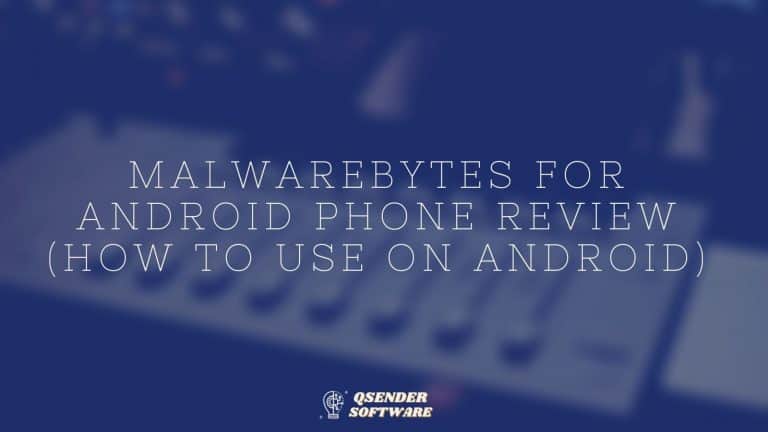How to share an Android Screen to a Monitor or TV? – 2022
Technologies have evolved a long way. We are no longer limited to just using our android devices for social media and making calls or texting. It’s beyond that now. Suppose, you feel like not watching today’s match or maybe a movie on your small mobile screen – you now have a solution for it. You can Miracast your android screen to a monitor or TV and have a better experience. Now, the question comes “What is Miracast?”. You might have a different name in your device such as wireless display, screen monitoring, screencasting, screen sharing, share and connect, quick connect, AllShare Cast, SmartShare or Smart view. Find it out on your device!

Table of Contents
What is Miracast?
Miracast is a standard wireless connection to connect a sending device to a display device. This was introduced in 2012 by Wi-Fi Alliance. The devices which are Miracast certified can connect with each other irrespective of the manufacturing brand. According to 2017 reports, over 6,700 devices are certified under “Wi-Fi Alliance”.
Steps to share an Android Screen to a monitor or TV
Follow the below steps to share your Android Screen to a Monitor or TV:
Step 1

Go to Settings.
Step 2
Tap on Wi-Fi.
Step 3
Check if your W-Fi is on.
Step 4

Now again go to Settings.
Step 5

Tap Display.
Step 6

Tap Cast Screen.
Step 7
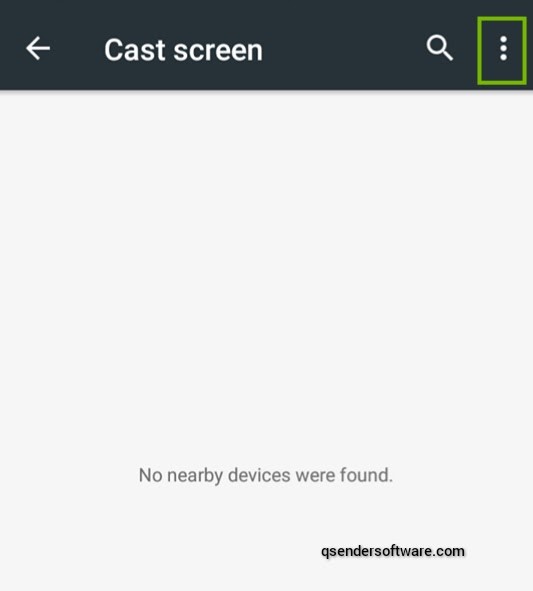
Now go to the top right-hand corner of your screen, tap the three dots or the menu icon.
Step 8
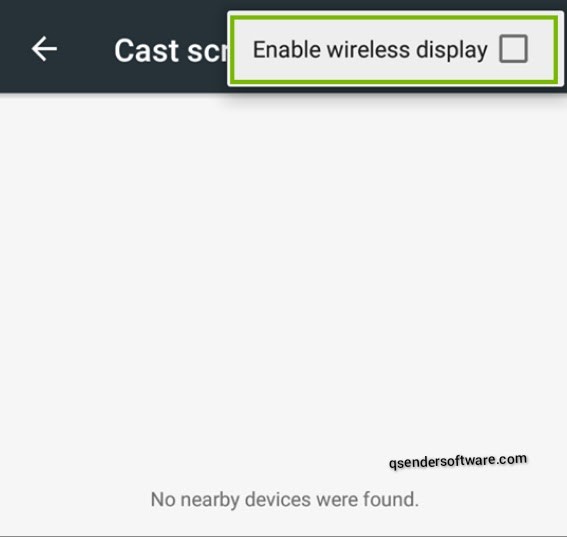
Tap on the checkbox next to “Enable wireless display”.
Step 9
The device names available will then appear on your screen, tap on which you want to cast your android device.
Step 10
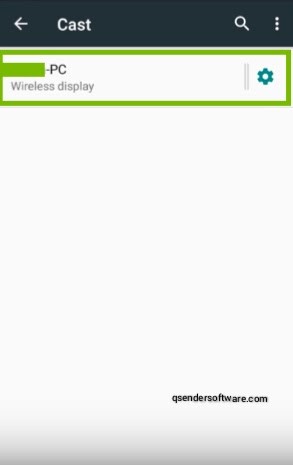
Now you can see the mirror casting of your android device on the device you wished to or have selected.
Go for Miracast
The above easy steps will help you to have a better streaming experience. You can connect your android screen to your TV or Monitor. Miracast supports Windows, iOS and MacOS, Android and Blackberry OS. You can have a replica of your android device in your monitor’s screen. One thing you need to ensure is that both your sending and display device comes with built-in screen or cast screen features.
FAQs
Can I share my phone screen with my monitor?
Yes, by screen mirroring you can replicate your phone to your monitor screen.
How can I display my Android on my TV?
Simplest way is USB-C to HDMI adapter.
How can I project my mobile screen on PC?
Settings of your PC > System > Projecting to this PC > Change the first option to “Available Everywhere”.
How do I mirror my Android to my non smart TV?
Wireless Casting : Chromecast and Amazon Fire TV stick