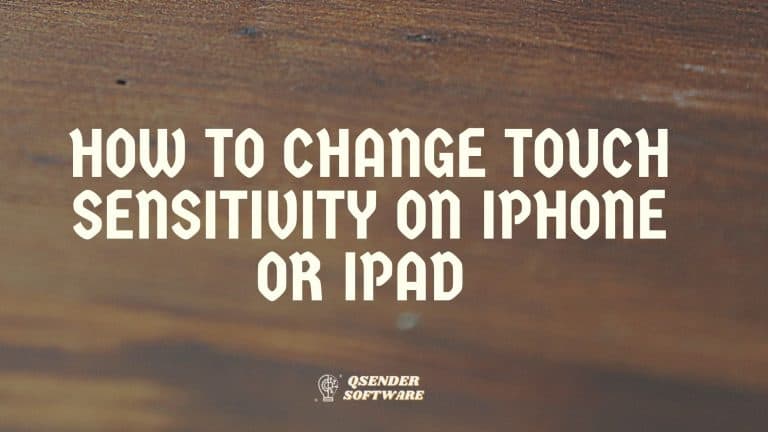How to make an iPhone louder? -2022
Increasing the volume of an iPhone might be for listening to music, watching videos or speaking to someone over call. Adjusting the settings of the sound becomes necessary. In your personal space, you can make it as per your wish but when you are in a public area, proper adjustments are required to avoid chaos or irritation among your surroundings.

iPhone has a good sound quality but if you wish it to have a better depth, then you can surely follow the below ways and get it done:
First thing is making sure your iPhone is not in “Silence” mode. Adjust it so that the orange colour shown for silence is not appearing anymore.
Table of Contents
Method 1: EQ Settings
Altering the Equalizer (EQ) effect according to your need is something you can do in the Settings. For example, some parts of a video or song are quieter and you wish to hear it more clearly, then normalising the sound will work. For better understanding, go through the steps below:
Step 1
Go to Settings app.
Step 2
Tap on Music.

Step 3
Under the Audio section, tap EQ.

Step 4
Go through the list, tap Late Night.

Step 5
Now to understand the difference better, play any music. Turn EQ on or off and see the difference.
Method 2
This is specially provided by Apple to protect your hearing. Your iPhone has a maximum limit set to 85 decibels by default. Turning off this feature will give you a warning. Steps to be followed to turn off Reduce Loud Sounds:
Step 1
Go to Settings app.
Step 2
Tap on “Sounds and Haptics” (for supported models) or “Sounds” (other models).

Step 3
Under Headphone Audio section, tap Headphone Safety.

Step 4
Turn off Reduce Loud Sounds.

Method 3
The most important part is not to cover the speakers of the phone. Often while watching videos, we cup our hands and the sound thus cannot reach our ears due to obstruction. So, make sure you do not cover the speaker area.
You can also use iPods to get better sound quality if you aren’t satisfied with the iPhone’s sound quality.
You can adjust the volume on the left side of your device with the volume buttons.
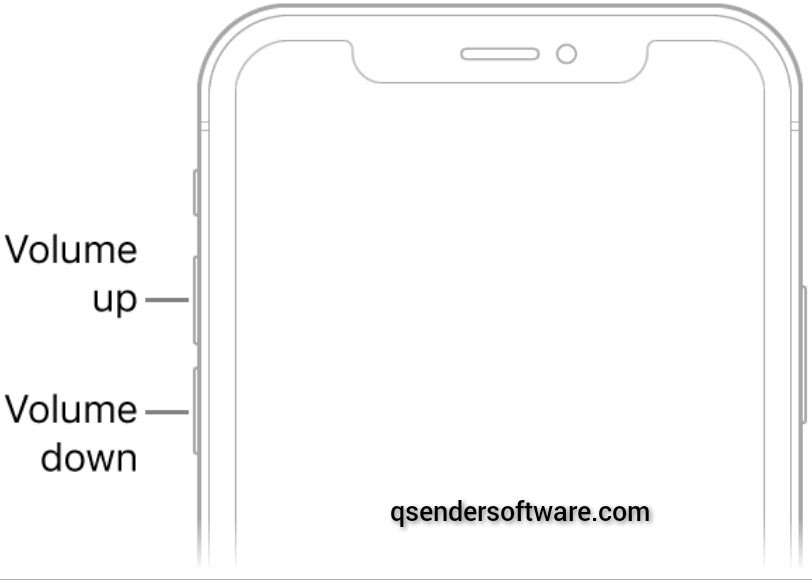
Go to use an iPhone:
The iPhone is consistent and user-friendly. The camera quality, processor, video quality makes justice to the device. It supports Microsoft 365. iPhone have less unnecessary features and come with high security. It has good battery performance and privacy settings. App crashes are a rare case in the iPhone. One disadvantage which common people see in the iPhone is its high price.
FAQs
How do I make the sound louder on my phone?
Settings > Equalizer. From there you can make the changes to your sound which suits your ears.
Why is my volume so low on my iPhone?
Reasons: Your speakers might be full of dirt. Clean it up.
Update your iPhone to get the new Bluetooth settings.
Is there an equalizer for the iPhone?
Apple has an in-built equalizer. It is present within the Music section of Settings.
How do I turn up the bass on my iPhone?
Settings > Music > Under Playback, tap on EQ > Bass Booster.