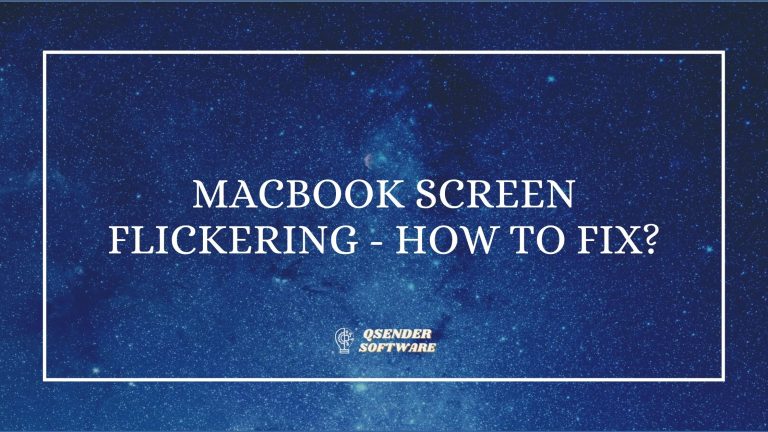How to download and install Bluestacks on Mac
Have you ever wished you could enjoy Android applications on your MacOS-powered computer but you couldn’t? If this is the case, then BlueStacks will be able to relieve the pain. So before you know how to install BlueStacks on Mac OS, do you even know what is BlueStacks?
So, what is BlueStacks? BlueStacks is a technology company based in America that develops various cloud-based cross-platform apps. It is possible to run Android applications on Windows or macOS platforms using the Bluestack app player. Both Windows and macOS versions of the BlueStack app player are available for download.
Table of Contents
How to install Bluestacks on Mac
By following these simple steps to install Bluestacks on Mac, you will have Bluestacks running on your Mac computer.
1. Go to the Bluestacks website to download the application. Choose Mac as your operating system.
2. Open the installer once it has been downloaded.
3. Launch Bluestacks by double-clicking its icon.
4. An installer might ask you for your confirmation. Open the file.
5. Your browser will open a new tab. To install, click the Install Now button.
6. Click Install Helper after entering your username and password.
7. A pop-up message might appear saying “System Extension Blocked.”. Allow security and privacy by clicking Open Security & Privacy.
8. Once the installation is complete, you will be asked to log in to your Google account.
What are the System Requirements for Bluestacks?
Your system needs to meet the following criteria to install and use Bluestacks successfully:
Recommended Requirements for MacOS
| Mac | Minimum Requirements | Recommended Requirements |
| OS Version | macOS Sierra (or higher) | macOS Mojave or macOS Catalina) |
| Processor | AMD or Intel Dual Core Processor | AMD or Intel Multi-Core Processor with Single Thread PassMark score of 1500 |
| Graphics Card | Intel HD 5200 (or higher) | ATI/Nvidia/Intel, Onboard or Discrete controller with PassMark score of 750 |
| Virtualization | Should be enabled | Should be enabled |
| RAM | 4 GB | 8 GB (or higher) |
| HDD Space | 8 GB free disk space | SSD with 32 GB free disk space |
| Graphics Drivers | Graphics driver with support for OpenGL 2.1 | Up-to-date graphics driver with support for OpenGL 2.1 (or higher) |
| Administrator | Should be an Administrator of your computer | Should be an Administrator on your computer |
Also for Windows users, don’t worry!! Know:
How to Install Bluestacks on Windows?
Is Bluestacks Safe?
Yes! Because this app runs in a virtual machine environment, so there’s no risk of malware or virus attack. Also, because Bluestack uses Android API level 16, so it has been tested by many security experts before release. So, we can say that Bluestacks is safe for use. Read the article to know in detail
Is BlueStacks Safe to Use on Mac & Windows PC in 2021?
FAQs
Does BlueStacks run well on Mac?
Yes, BlueStacks works well with Mac computers. This app runs in a virtual machine environment, so there’s no risk of malware or virus attacks.
How do I get BlueStacks on my Mac Big Sur?
You can download it from this link
How do I download BlueStacks on my Mac 2021
By following these simple steps, you will have Bluestacks running on your Mac computer.
1. Go to the Bluestacks website to download the application. Choose Mac as your operating system.
2. Open the installer once it has been downloaded.
3. Launch Bluestacks by double-clicking its icon.
4. An installer might ask you for your confirmation. Open the file.
5. Your browser will open a new tab. To install, click the Install Now button.
6. Click Install Helper after entering your username and password.
7. A pop-up message might appear saying “System Extension Blocked.”. Allow security and privacy by clicking Open Security & Privacy.
8. Once the installation is complete, you will be asked to log in to your Google account.
Does BlueStacks make your computer slow?
Yes, it can slow down your computer. But if you are using an old version of BlueStacks, then you should update it.
Why BlueStacks is not working on my Mac
The problem could be caused by the fact that you are using an older version of BlueStacks. You can update it from here.
How do I enable BlueStacks on my Mac?
By following these simple steps, you will have Bluestacks running on your Mac computer.
1. Go to the Bluestacks website to download the application. Choose Mac as your operating system.
2. Open the installer once it has been downloaded.
3. Launch Bluestacks by double-clicking its icon.
4. An installer might ask you for your confirmation. Open the file.
5. Your browser will open a new tab. To install, click the Install Now button.
6. Click Install Helper after entering your username and password.
7. A pop-up message might appear saying “System Extension Blocked.”. Allow security and privacy by clicking Open Security & Privacy.
8. Once the installation is complete, you will be asked to log in to your Google account.
Does BlueStacks work on Mac 2021?
Yes, BlueStacks works on Mac OS X 10.13 High Sierra.
Is BlueStacks a virus?
BlueStacks is an emulator for Android apps. It allows users to run Android apps on their Windows PC. It is not a virus.
Is BlueStacks a Chinese company
BlueStacks is an American company based in Irvine, California.