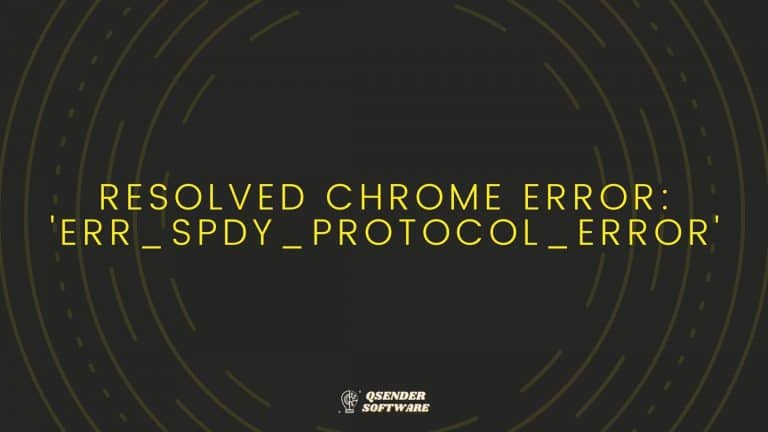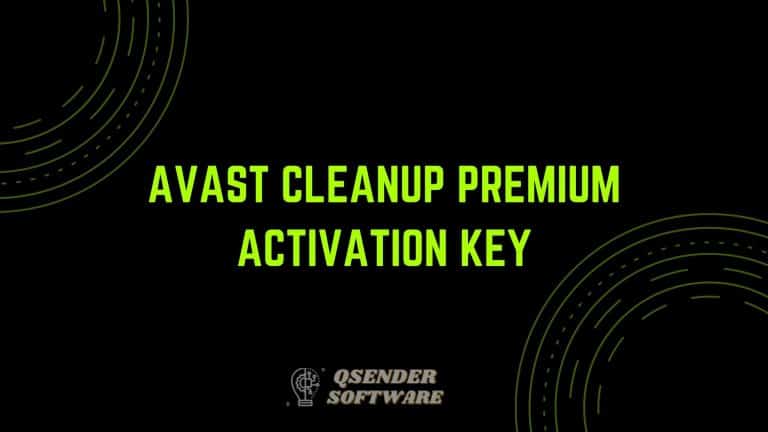How To Use Realtek HD Audio Manager To Boost PC Sound
An audio driver is a particular type of computer application that allows the operating system of a device to detect and communicate with an audio device to improve volume levels and overall sound quality.
Audio drivers can significantly contribute to the user experience of listening to high-quality music by ensuring that the sound is of the highest possible quality. Therefore, those who wish to adjust the pitches and sound levels on their PC may choose to leverage the power of the Realtek HD Audio Manager. This program is primarily concerned with the control and operation of certain types of sounds.
Therefore, the following article is a comprehensive guide to help users understand what the Realtek HD Audio Manager is and how they can use the powerful audio driver to boost their PC sound quality.
Table of Contents
What Is The Realtek HD Audio Manager?
The Realtek HD Audio Manager is an audio driver that supports Digital Theater Systems (DTS), Dolby Digital, and Surround Sound.
The Realtek audio driver assists users in identifying the optimum and most appropriate audio setup for their particular audio systems. The Realtek HD Audio Manager program has a room correction option that allows the user to control the level of volume for each speaker separately.
Furthermore, users may improve the sound quality of their PC by using an equalizer, a mixer, and other predefined sound settings. You may also create your own customized sound profile. Users may also enable features such as active noise cancellation and echo reduction. The program also allows users to activate multi-streaming playback, which means that users can stream several different audio files to various output devices at the same time.
It is not required for users to install the Realtek HD Audio Manager, but it is extremely beneficial if users do so; as it can exponentially increase the sound of their PCs.
How To Use The Realtek HD Audio Manager on Windows 10:
Users that wish to use the Realtek HD Audio Manager to boost PC sound on Windows 10 can simply follow these steps:
Step 1: Launch The C Drive
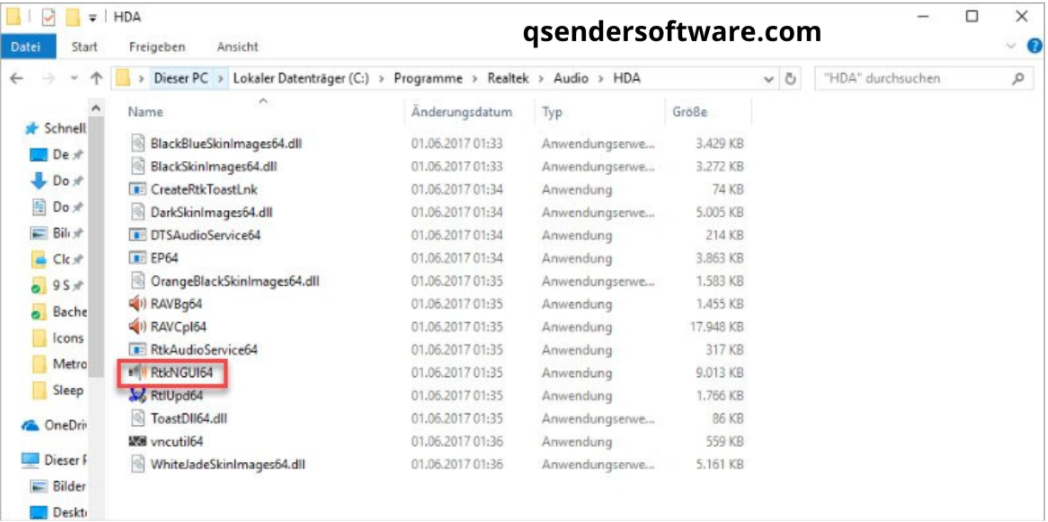
Launch the C drive or the disk where you originally downloaded the Windows 10 software. Then, go to Program Files > Realtek > Audio > HDA. Enter the term “RtkNGUI64” into this directory.
Step 2: Modify Sound Settings
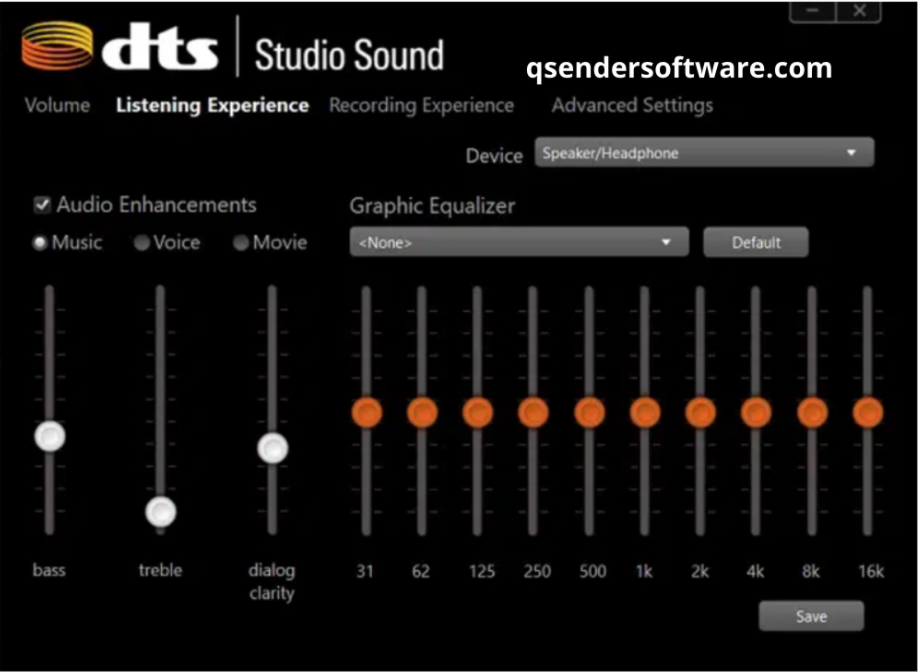
The Realtek HD Audio Manager is located there. Then, you can use this program to customize, configure and adjust your PC’s sound to your liking.
Step 3: Send To Desktop
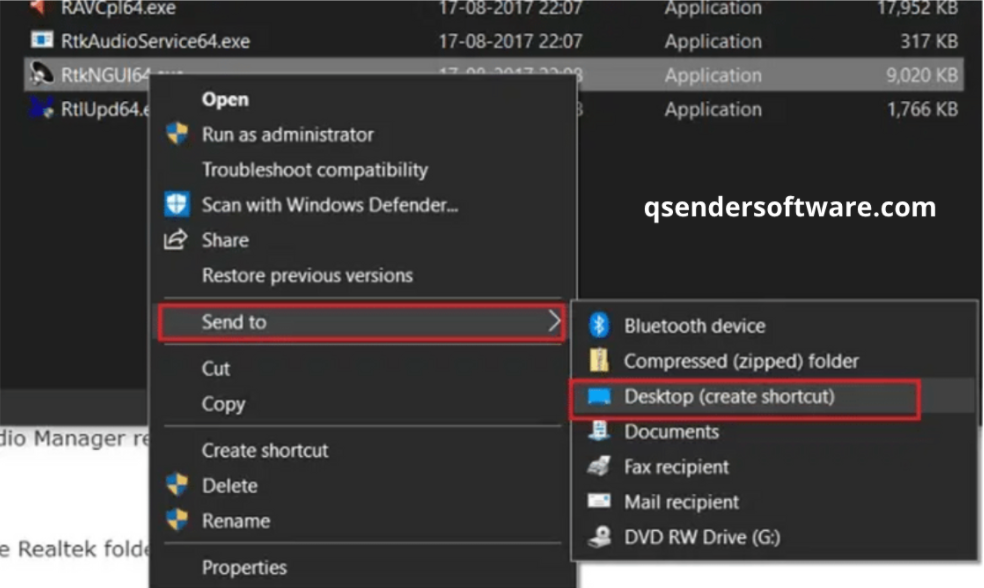
If you wish to utilize Realtek HD Audio Manager on a regular basis, right-click the “RtkNGUI64” search option and select the “Send to Desktop.” button.
Leverage The Power Of The Realtek HD Audio Manager To Boost PC Sound:
The Realtek HD Audio Manager is an extremely powerful application that can help users take advantage of a wide variety of different features such as equalizers, room correction options, mixers, noise reduction, echo minimization and customized sound profiles.
You do not need to download anything to use Realtek HD Audio Manager on Windows 10. This is because the program has already been installed but is concealed from direct user access. Therefore, to utilize the Realtek HD Audio Manager to improve your PC’s overall sound quality, simply follow the above-mentioned step-by-step instructions.