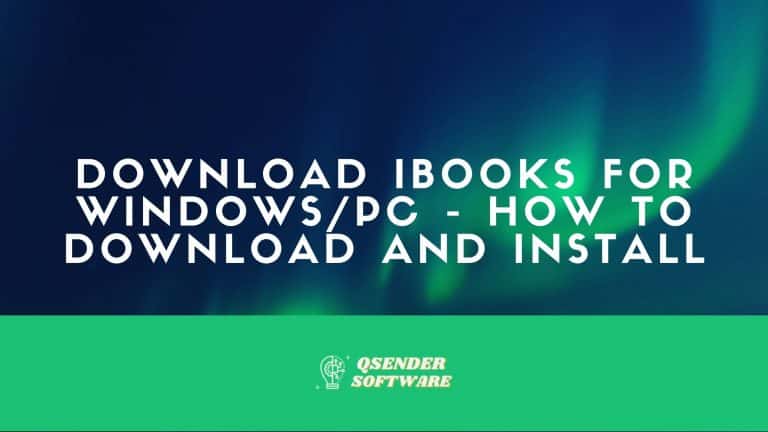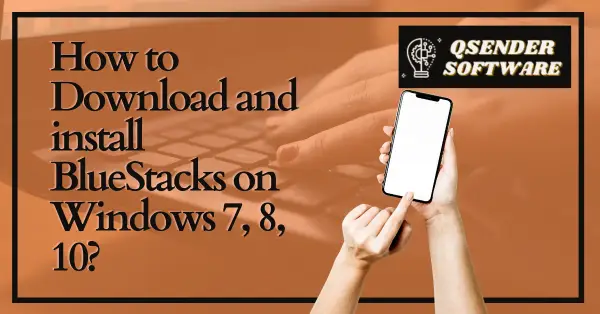How To Bass Boost Your Headphones Windows 10
The general quality of the audio from your device is extremely important. Therefore, it is important to ensure that the audio from your computer system sounds accurate and natural. The actual audio that users hear is determined by a wide variety of factors, including the genre of music that users are listening to, the headphones or speakers that users are using, and the audio configuration settings.
If your headphones do not have a suitable audio balance by convention, you may need to consider utilizing an equalizer to alter the levels of certain frequencies and pitches. The issue is usually not with the headphones, but with the way your Windows computer system is set up. In Windows 10, users can quickly alter the audio driver configurations to boost the bass of their system and appreciate the dynamic audio of their headphones.
Therefore, the following article is a comprehensive guide to help users understand the different methods of how to bass boost their headphones on Windows 10 and utilize certain types of bass boosting software that can significantly improve their overall listening experience.
Table of Contents
Method 1: Adjust Sound Enhancement Settings
Users that wish to bass boost their headphones on Windows 10 computer systems can simply follow these steps:
Step 1: Select Playback

Select ‘Playback Devices’ from the pop-up window when you right-click the speaker icon on the desktop toolbar.
Step 2: Select Output Device
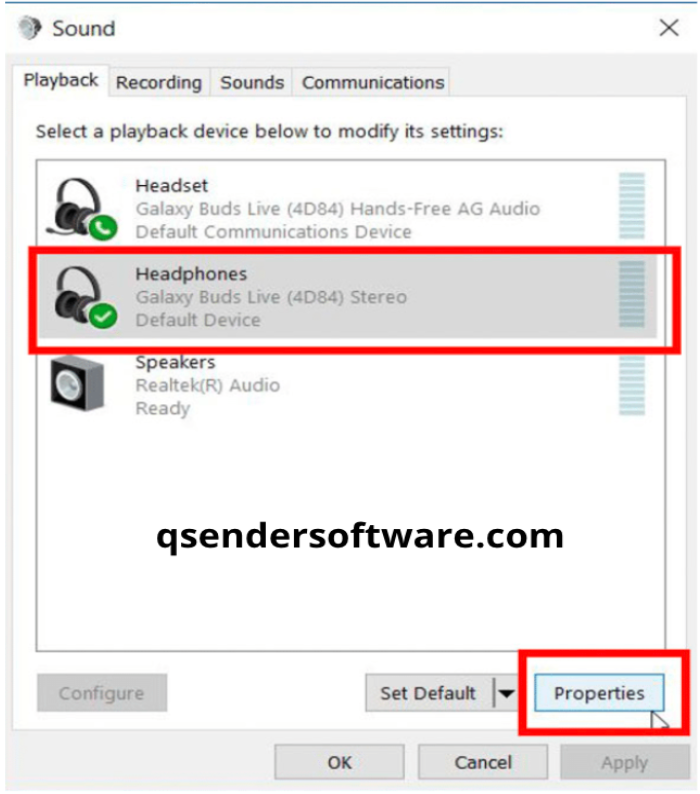
Select the speakers or headphones from the given list, and then select the ‘Properties’ option.
Step 3: Enhancements

Check the ‘Bass Boost’ checkbox on the ‘Enhancements’ menu and press the ‘OK’ option.
Method 2: Utilize the Right Audio Driver For Your Computer System
Step 1: Select Device Manager
Select ‘Device Manager’ from the menu bar when you right-click the ‘Windows Start’ button.
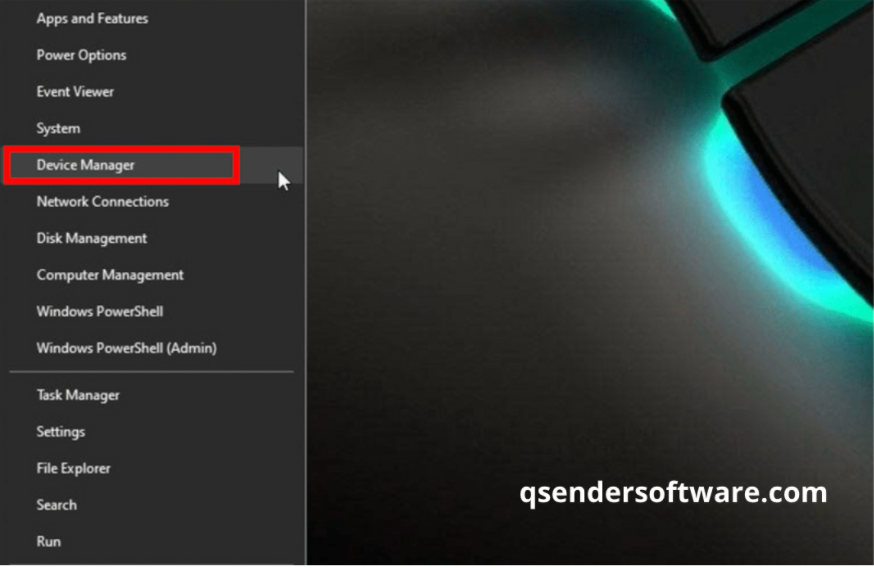
Step 2: Sound, Video, and Game Controllers
Select the ‘Sound, Video, and Game Controllers’ option from the given drop-down menu list.
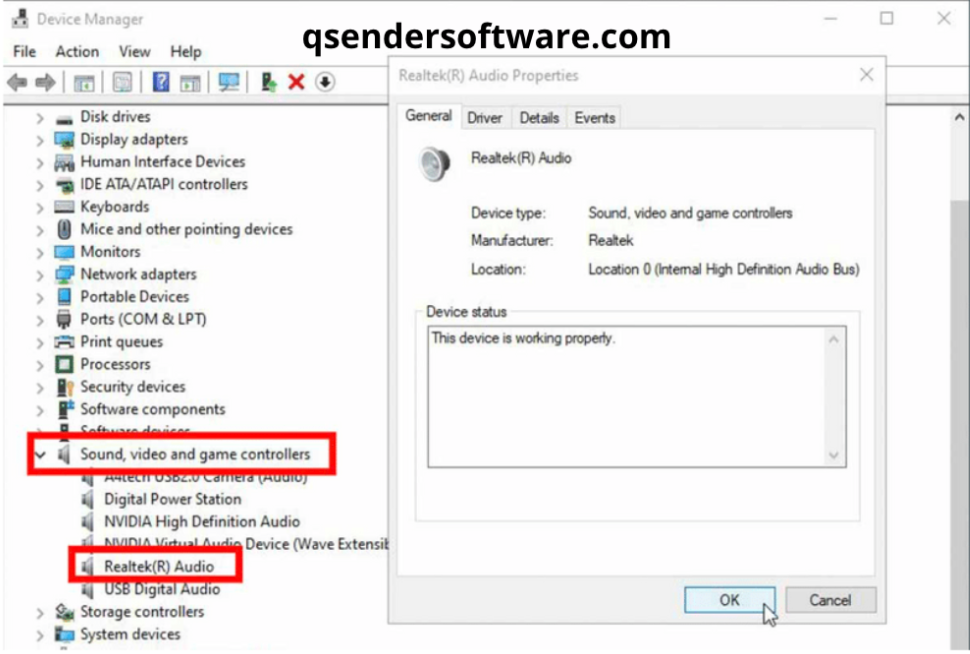
Step 3: Enable Realtek Audio Driver
Ensure that the Realtek Audio Driver is enabled and functioning appropriately.
Method 3: Utilize Bass Boosting Software Programs
There are numerous different types of bass boosting software that you can take advantage of to bass boost your headphones on Windows 10. Some of the most popular bass boosting software programs include:
- Audio FX
- Bass Treble Booster
- Equalizer APO
- Boom 3D
- Bongiovi DPS
Bass Boost Your Headphones Today:
Having the appropriate level of bass in your headphones is vital for a more vivid and enjoyable audio experience. Therefore, understanding how to increase the level of bass on your Windows 10 computer system is extremely crucial.
Therefore, to bass boost your headphones on Windows 10, you can follow the aforementioned steps to adjust your device’s sound enhancement settings, utilize the right audio driver for your particular computer system and leverage the power of bass boosting software programs such as Audio FX and Boom 3D.