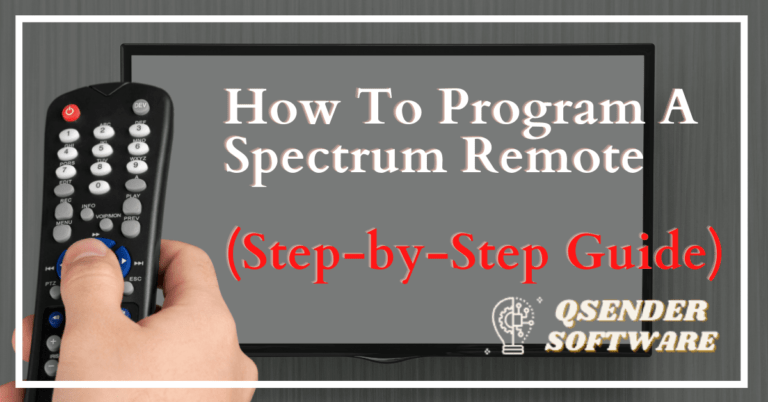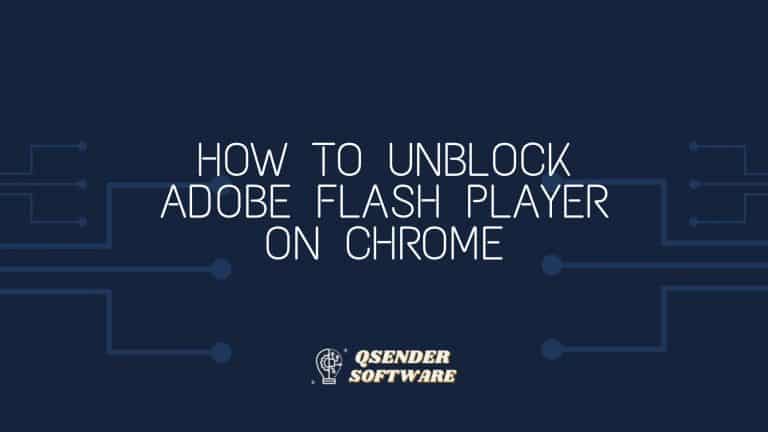How Do I Add Avast Passwords To Chrome and How Good Is Avast Passwords Manager?
Recent studies have shown that 53% of users rely on their memory to remember their passwords and user log-in data. Therefore, as the amount of data and online profiles that users are expected to remember and keep track of increases at an extremely exponential rate, the use of password and data management platforms is increasing accordingly.
Password managers do more than simply save your online profile passwords. They also help users create and remember secure, unique passwords when they register user profiles on new websites. This ensures that whenever users visit a website or use an application, they can open their chosen password manager and simply enter the stored password. Password managers also typically include plug-ins that can automatically enter your log-in credentials for you.
Avast Passwords is one of the most popular password managers and data management platforms currently available in the market today. Therefore, the following article is an extensive and comprehensive guide regarding the features that Avast Passwords provides, how to add the Avast Passwords extension to Google Chrome and an analysis of the overall effectiveness of the program.
Table of Contents
What Is Avast Passwords?
‘Avast Passwords’ is an online profile password and data management program that enables users to safely save important and confidential log-in information in a single, centralized location and data repository.
Most web browsers allow users to retain and store their personal data, information, usernames and passwords. However, this can lead to potential cybersecurity risks since the data remains on your computer system along with the information required to decode it. This leaves your data and computer system’s files vulnerable to viruses and malware and makes your device’s security easily susceptible to hackers.
Therefore, ‘Avast Passwords’ uses a significantly higher standard of encryption to store your passwords and log-in credentials. The Avast Passwords program also allows users to create and establish a master password to further ensure data security for the information they store on the platform.
How To Add Avast Passwords To Google Chrome:
Users that wish to add Avast Passwords to Google Chrome can simply follow these steps:
Step 1: Select ‘Privacy’

Select the ‘Privacy’ option from the ‘Passwords’ toolbar from the Avast Antivirus program.
Step 2: Activate In Google Chrome
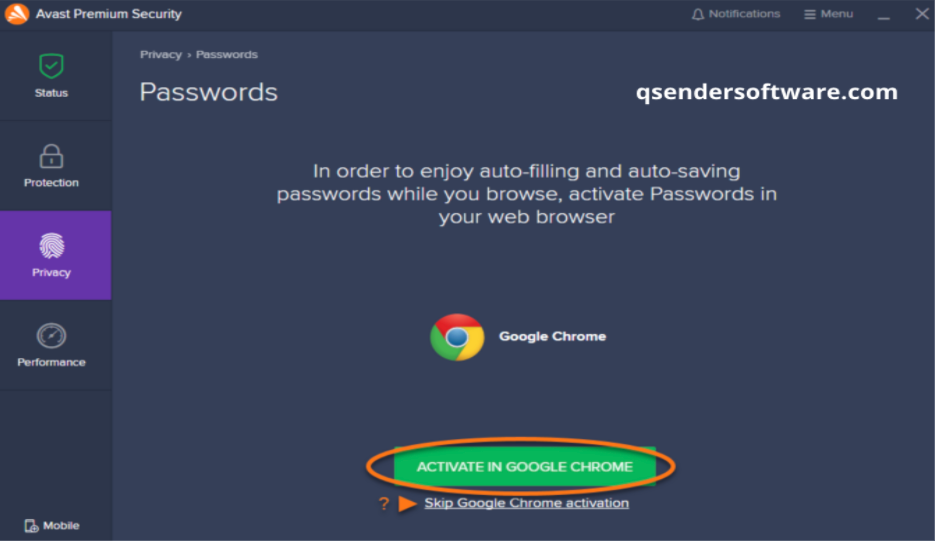
Select the ‘Get Started’ option, navigate to the browser of your choice and click ‘Activate in Google Chrome.’
Step 3: Add Extension

In your Google Chrome browser application, select ‘Install’, then click ‘Add Extension’ to agree to the terms and conditions of the browser plug-in on the on-screen dialog box that opens.
Step 4: Add Passwords
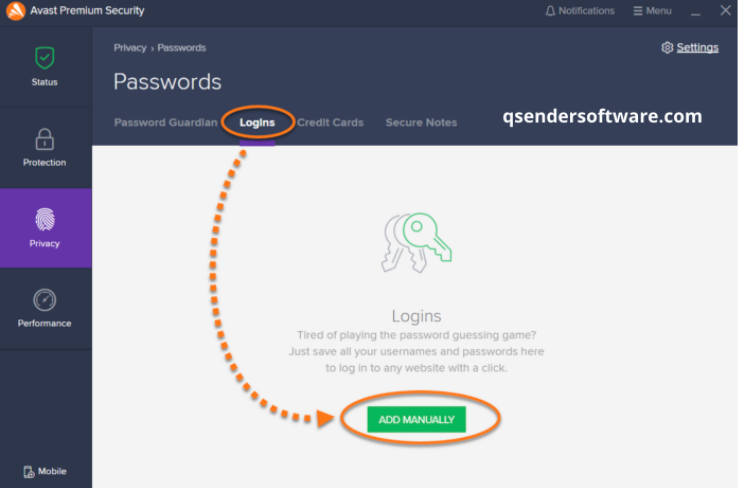
Once you install the Avast Passwords chrome extension, the passwords you already have saved in Google Chrome are immediately and securely integrated into the Avast Passwords platform. If you do not have any stored passwords in Google Chrome, click ‘Add Manually’ from the ‘Logins’ tab and manually enter the user credentials and log-in details for each of your online profiles.
How Good Is The Avast Passwords Manager?
The Avast Passwords Manager is an extremely advanced and powerful tool that individuals or organizations can leverage to collect and keep track of user credential data and user profile log-in information.
Avast Passwords is equipped with auto-fill features that can automatically fill your user profile details on new websites, password strength validation, advanced password generating tools, desktop and mobile-friendly applications, browser extensions and much more.
Avast Passwords is also an extremely cost-effective alternative to other user profile password and data management platforms currently available in the market today.
Take Advantage Of The Power Of Avast Passwords Now:
Studies indicate that 90% of internet users are concerned about having their passwords or user profiles compromised. Therefore, it is extremely important to take advantage of online profile password generators and data management managers such as Avast Passwords.
Avast Passwords provides users with flexible, dynamic and capable password generation tools, browser extensions that can make creating and storing passwords easier than ever before, automation features, passwords strength evaluation tools and much more.